Restocking Orders With QR Codes - Just Scan To Order
Test QR Codes Based Mobile Application For B2B Ordering
Try out fully-functional demo of QRwave - innovative mobile b2b e-commerce application that makes it easy to place an order on a mobile device by simply scanning QR Code or regular barcode with a smartphone.
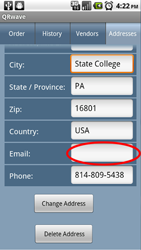
All you need to test QRwave is our Android or iPhone app. You can download it free of charge on the download page.
Once installed, QRwave is easy to use. When the app starts, you can immediately begin ordering by clicking "Start Using Program" or flip through a few illustrations showing detailed instructions. You can (re-)order any or all items on this page by scanning QR codes off the "boxes" on our "factory floor" on this page or from a Line Card conveniently located on the same page. Once you scan an item, you can review the products you are "ordering", change the quantity(ies), add or delete other items, and submit the order. (Do not worry, there is no charge :-). If you want to see the confirmation that your order was received, please enter your e-mail in the "Addresses" tab as shown on the illustration to the right.
As a registered user of QRwave, you will also receive access to your company's web based admin area. In the admin area you will be able to manage
products, generate, download and print QR codes. You can print QR codes on
any printer, stick on your products, print in your catalogs or trade-show materials, etc. so that your customers can place an order with
a simple scan by their smartphone.
Depending on the software version, there will be other administrative tasks you can perform:
review placed orders, manage users of the system, manage prices, etc.
Should you have a question about implementing QR codes based e-commerce system in your business, please email us or call (814)867-3200.

Scan this item if you want to order Heavy Hex Bolt B8 1.125-8 X 6.000

Scan this item if you want to order Heavy Hex Nut 8M .750-10
This Line Card contains several QR codes that you can scan for ordering
