BLE Mesh Commissioning is a mobile software platform that combines a cloud software and a mobile application for Android and iOS. Using BLE Mesh Commissioning software you can configure and control wireless IoT networks for the smart buildings and smart lighting systems securely and efficiently. Engineers and administrators use Bluetooth mesh cloud software to manage and configure IoT networks. On site installers use a mobile application for Bluetooth devices provisioning and applying preset network configuration. Use Bluetooth Mesh Commissioning software as is or as a base for the custom IoT networks management system.
When deploying a Bluetooth mesh network you need a software to configure and control it. It can be a cloud or local network software,
a stand alone mobile application, or a combination of both. Use the following considerations to decide what will work best for you:
AHG, Inc. develops ready-to-go and custom Bluetooth mesh mobile applications linked to the cloud software and central databases. You can license and optionally whitelabel our BLE Mesh Commissioning software for the provisioning and configuration of the IoT networks. We will work with you to customize existing software to your requirements, working with the standard Bluetooth mesh models or your custom models. Our existing code base will make the development of the custom Bluetooth mesh software system faster and at a lower budget.
The Bluetoth mesh software can be used for the commissioning and control of the smart lighting systems,
smart buildings, industrial IoT sensors networks, etc. The features / functionality of the Bluetooth mesh software may include:
Engineers / system administrators use a secure web dashboard to create smart lighting / smart buildings projects, set up Bluetooth mesh networks, define networks configuration parameters, manage software users and control users privileges.

The commissioning of the Bluetooth mesh IoT networks starts on the web. System administrators use a web interface to manage projects,
create BLE mesh networks within each project and set configuration parameters.
Within each IoT network you define IoT devices groups, and how these groups interact
(assign publisher / subscriber roles and designate which publisher group controls which subscriber group).
The same IoT device can belong to the multiple groups, allowing you to easily create complex relationships between the network devices.
You can use configuration templates that can be applied to the similar Bluetooth mesh IoT networks to speed up the process of networks configuration.
In addition to defining applications and groups you can define parameters
that should be applied to the on site IoT devices. For example you can set
a default light level and range, set sensor sensitivity, create pre-defined scenes and schedules, etc.
Regular users, such as installers and customers, use a mobile application to apply preset configuration to the on site
BLE mesh devices.

BLE mesh software administrators have a complete control of the system users, their privileges and access rights.
They control who can access a web dashboard and a mobile application,
and which actions they can perform.
Administrators can give users access to all or selected smart lighting / smart building projects.
Multiple users within the organization can provision and configure Bluetooth mesh networks based on the assigned privileges. The system
ensures that users do not interfere with each other, and that IoT network data are not compromised.
An administrator can decide how much leverage on site users have when applying preset configuration. He can allow installers to
do ad-hoc changes based on the local conditions, or disallow any changes.

Bluetooth mesh networks configuration and control is not restricted to a specific mobile device or a computer.
Configuration data for IoT networks are stored in a secure centralized cloud location,
and are synced with the authorized devices in real time.
No user can access or do anything with the BLE mesh network if he does not have a valid login / password in the Bluetooth mesh software.
Authorized software users can
work with the IoT networks based on their assigned privileges, regardless of which smartphone, tablet or computer
they are currently using.
Regular users, such as installers and / or customers, use a Bluetooth mesh mobile application for IoT networks commissioning: provisioning devices into the network, grouping IoT devices and applying preset configuration parameters.

Provisioning is the process of adding a new device (light fixture, sensor, switch, termostat, HVAC appliance, etc.) to a Bluetooth mesh network.
Provisioning is done on site using a smartphone or tablet and a BLE mesh mobile application.
A mobile application scans for the unprovisioned network devices and creates a list.
Users can match an IoT device on the list with the actual on site
device by clicking an Identify button. In response to the identify command the device identifies itself in the way it is capable of
(blinking, producing a sound, etc.).
After a user identifies an IoT device he can provision it into the BLE mesh network with one click.
Once an IoT device is provisioned a user can access the detailed information on the
device, add device to the assigned groups and apply preset configuration
parameters in the Bluetooth mesh mobile application.
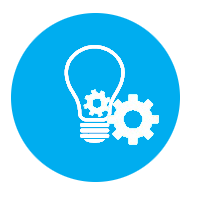
Once network devices are installed and provisioned, the next step is to define how they interact with each other.
For example, in a smart lighting network
you may want to define what switch controls which group of the lighting fixtures, which group of light fixtures reacts to what sensor, etc.
In technical terms, a user should distribute application keys to the network devices, bind each application key to the correct BLE mesh models,
set device to publish to a node or a group, and / or to subscribe to one or more publishers.
However, on site installers / customers do not need to know any of these details or understand
how the Bluetooth mesh works internally.
The network applications, groups and groups interactions were already defined by the administrator via the Bluetooth mesh software web dashboard.
The only thing
the on site installers should do is to apply this configuration to the actual IoT devices
using a BLE mesh mobile application. In practical terms, they click on the application / group name in the mobile application,
see a list of the IoT devices that could belong to the selected
application / group, check off applicable
devices and submit.
All required actions are performed under the hood by the Bluetooth mesh mobile application.
As with the provisioning, on site users can always match a device on the list with the actual
IoT device by clicking an Identify button.

After installed IoT devices are provisioned into the network, are grouped and configured you have a functioning
BLE mesh network that can be used.
However, often you also need to adjust configuration parameters later on. For example you may want to change a default light level,
timing for the light control time machine, sensor sensitivity, etc., etc.). The exact adjustable parameters depend on your specific
BLE mesh application, what type of devices it includes and
what Bluetooth mesh models are installed on the devices.
In a more complex scenario, you may want to have predetermined scenes - the state of the group of fixtures
that can be recalled or repeated. You may also need to create an automatic schedule for changing devices state.
For example you can set a brightness of the light fixtures to change during the day, schedule the time for the A/C unit to turn on and off,
or recall a scene at the certain time of the day.
A Bluetooth mesh mobile application can be used by installers or customers to adjust IoT devices configuration parameters,
change scenes and schedules as needed. You can decide how much leverage to give to the on site users in controlling IoT devices settings.