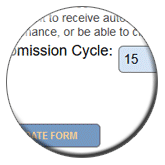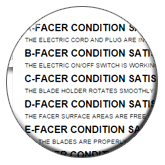Reduce manual labor and travel time for the field technicians by using IoT sensors and gateways.
Track assets location and movement, identify equipment problems early by using IoT sensors and gateways.
IoT sensors networks
will allow you to track and monitor equipment conditions in the field remotely without any human participation, 24/7.