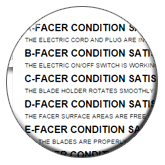Go paperless with the digital forms custom made for your business workflow. Use digital mobile forms to collect data in the field and send to a backend cloud software in real time. Create customized pdf documents, send to the customers or automatically route to the project management software system.