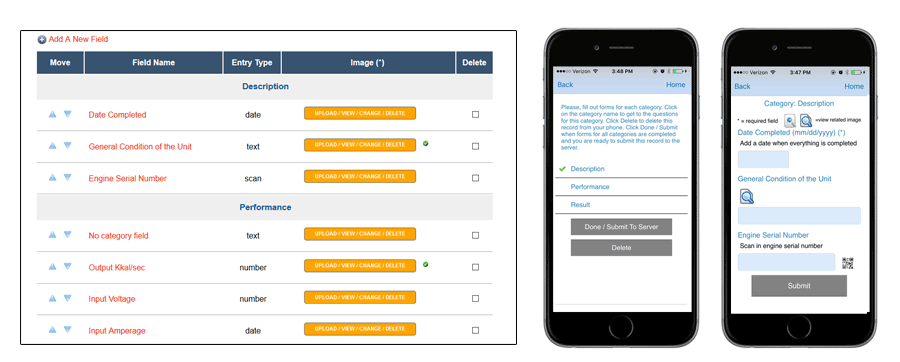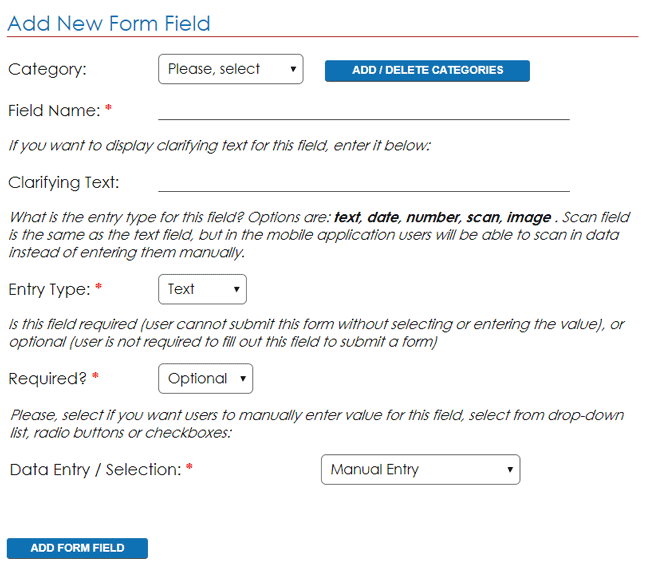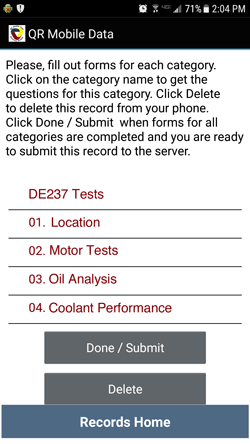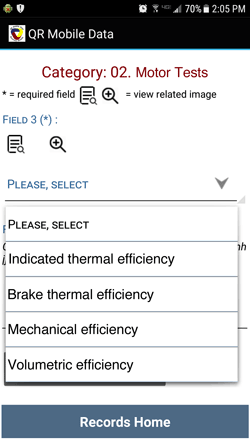Business Mobile Forms Software With Field Data Collection And Workflow
A QR Mobile data is a business mobile forms software.
Business mobile forms software is designed to address business requirements related to data collection, workflow automation, and process optimization.
Business mobile forms can be customized to fit company's unique business process and data collection needs.
What Are Mobile Forms
Mobile forms are digital forms that you can fill out on the mobile devices, such as smartphones or tablets.
Businesses can use mobile forms for all types of tasks that traditionally were done using paper forms.
All paperwork that is done manually using paper forms can be done much more efficiently using
mobile forms.
What Is A Mobile Forms Software
A mobile forms software helps users organize, fill out and submit digital forms.
Administrators can create and manage digital forms, usually via a cloud software web interface.
These digital forms can be downloaded to the mobile devices of the field workers. Field employees can access digital forms on the
smartphone or tablet, fill them out and submit to a backend cloud software.
Submitted digital forms are saved in the cloud as electronic records. A company can access completed digital forms, review, search, and create customized reports.
Analytical reports that are usually included in the mobile forms software help businesses
use data collected via digital forms to uncover trends and optimize their processes.
Business Mobile Forms Vs Consumer Oriented Mobile Forms
A business mobile forms software is geared towards data collection requirements of companies with a lot of paperwork.
A mobile forms software helps these businesses digitize their process for better efficiency, workflow automation and data accuracy.
Business mobile forms software requires a mobile forms app security, granular user permission, internal data sharing and collaboration,
live data access and in-depth reporting.
Business mobile forms are typically used for
field inspections,
equipment maintenance,
production process tracking,
construction site forms,
and other business tasks.
A consumer oriented mobile forms software is geared towards general public. The mobile forms for the general public should be easily accessible by anyone.
No security features are required. The emphasis is placed on enjoyable user experience and ease of access. Many consumer oriented mobile forms apps
are integrated with the social media sites. Consumer mobile forms are typically used for customer surveys, user registration, appointment scheduling,
client contact and other client to business interaction tasks.
How Business Mobile Forms Work In The QR Mobile Data Software
A QR Mobile Data is a
business mobile forms software,
with many advanced features specifically geared towards field data collection.
How can you create business mobile forms
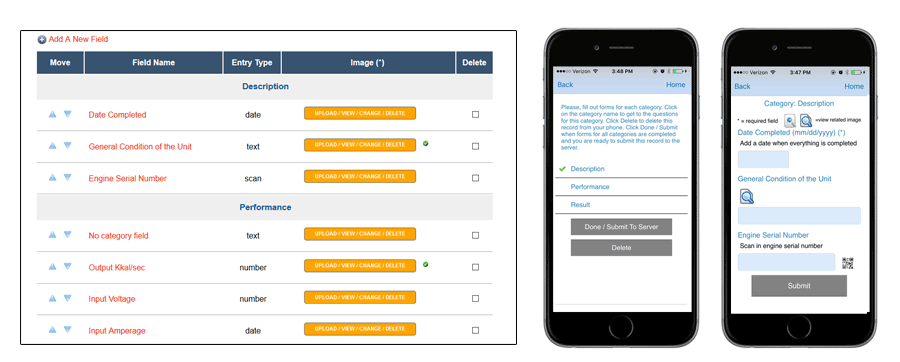
You can create digital forms via the cloud software web interface. Field technicians can access the forms that you created on a smartphone or tablet in the mobile app.
They can scan a QR code on the object to load a relevant mobile form,
fill out a form in the mobile app and submit it to the back end cloud software.
You can create business mobile forms manually through an intuitive web interface, or import form fields from a file.
Creating business mobile forms via a web interface
Mobile form header
Start with a mobile form header. In the header you will specify the general form parameters, such as title and how often this form should be filled out (if applicable).
You can also select for which group of objects this form is valid. For example you can have one set of forms for heavy construction machinery, another set for
field reports and daily logs, yet another set for contractors tracking, etc.
Add fields to the mobile form
Mobile form fields are grouped into the categories for clarity and easier completion on a small smartphone screen.
Each form category is presented as a sub-form in the mobile app.
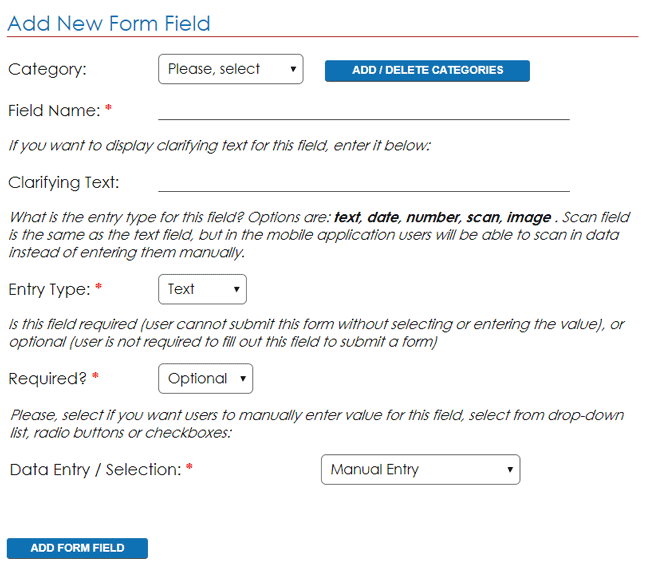
For each form field you will specify field name, data type (text, number, date, image, scan), if the field is required or optional,
and control type (manual input, dropdown list, checkboxes, radio button).
Optionally, you can add clarifying text or image to guide field employees through the mobile form completion process.
If you need to re-arrange order of the fields in the business mobile form, you can do so using up / down arrows.
Set alerts on the mobile forms fields
You can set an alert on the mobile form fields for the out of range values. A designated business employee will receive an
automatic e-mail alert if the submitted mobile form includes an outlier value. These alerts will allow you to act on any discovered issues fast,
and avoid big problems down the road.
Speeding up mobile forms creation
If you have multiple forms that are very similar, you can speed up creation of these forms by copying all form fields data from one form to the next.
Once mobile form is copied, you can make needed changes.
Importing data for business mobile forms from a file
If you already have your forms in some type of electronic format, it might be easier for you to import form fields into a software from a file.
In this case, you will need to prepare a tab-delimited or .csv file with list of form fields and all associated data for each field.
The data will include a category, field type, if it is a required field, control type, etc.
Once you import this file into the QR Mobile Data software a business mobile form will be created and will become accessible in the mobile app.
If you have many similar form, it will be easy to make several changes in the file and import data into a next form.
Ready-to-go business mobile forms
A QR Mobile Data software comes with the collection of the pre-made
mobile forms for business. There is a number of
mobile forms for constructions
industry,
mobile forms for contractors
(HVAC, plumbing, electrical),
mobile forms for field service technicians,
and more. You can import these ready-to-go forms into your account, and use them as is or as a template for your own forms.
Using business mobile forms software and mobile app for field data collection
Field technicians access mobile forms on a smartphone, fill them out and submit to a back end cloud software.
Filling out mobile forms on a smartphone or tablet
In order to fill out a form on a smartphone a field employee should log into the mobile app. A QR Mobile Data app is available for the Android and iOS,
and can be downloaded from the respective app store free of charge.
A mobile app can be used with or without internet connection.
A logged in user starts with scanning a QR code on the object for which he needs to fill out a mobile form.
An object can be an equipment, facility, job site area, infrastructure, employee, visitor, or any other object you are collecting data for.
A QR code scan gives a mobile app user information on the scanned object, and list of relevant mobile forms.
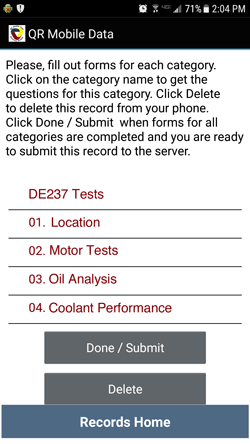
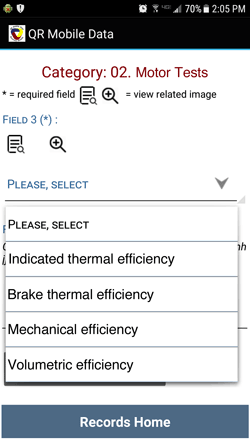
Instead of navigating through a long mobile form on a small smartphone screen, a business employee fills out each form category as a separate sub-form.
A mobile app user can easily navigate between the sub-forms and categories list, and
see at a glance which sub-forms are filled out partially or completely, and which ones are not.
Filled out sub-forms have a green checkmark next to them, as well as a counter of the filled out mobile form fields.
A field employee can fill in data manually, scan in using a smartphone camera, select data from a list, checkboxes or radio buttons,
as well as take photos for visual documentation and capture an electronic signature.
Partially filled business mobile forms are saved on the smartphone, are never misplaced or lost.
An employee can stop at any time, and resume later from the place where he left off.
Submitting completed mobile forms to the cloud software
Once a mobile form is completed, an employee submits it to the back end cloud software.
The collected data instantly become available to all team members.
If the area does not have an
internet or cellular connection, a field technician can keep filling out forms on a smartphone.
He then submits all completed forms at once when connection is available.
Sending completed business mobile form to other stakeholders from a smartphone
A QR Mobile Data app allows a user to create a pdf document based on the completed mobile form.
A pdf report can include object information, data collected via the mobile form, images and a signature.
A mobile app user can view pdf document, print it or email it to the specified e-mail addresses from a smartphone.
This option is useful if you need to share field data collection results with a client, an external auditor or with the team
members who do not have an access to the software.
You are in a complete control of what should be included in the pdf report, report look and layout.
All of the above parameters are defined by the admin users of the QR Mobile Data software via a custom template.
Linking mobile form to a business object
In the QR Mobile Data software all mobile forms are linked to a business object.
What these objects are depends on your business. You can fill out
mobile forms for the equipment that your company services.
Or you may have forms for reporting equipment damage or requesting service.
In these case your business objects will be equipment.
If you need to fill out paperwork for the
field inspections, what you inspect will be your business objects.
It can be buildings, facility, infrastructure, equipment, etc.
If you need to keep track of a
production process,
work orders that go through the process will be business objects. And so on.
Before filling out
a business mobile form on a smartphone, field employee scans a QR code on an object to identify it and get a list of the relevant forms.
A completed mobile form is automatically linked to a scanned object.
Stitching business mobile forms together using a workflow
In the QR Mobile Data software you can fill out stand alone mobile forms for the discrete tasks. You can also have a series of mobile forms that
should be filled out in a specific order. You can link these mobile forms together using a workflow.
What is a workflow
A workflow is a series of tasks that should be done in a specific order.
The series of tasks is done to accomplish a specific goal.
For example, a manufacturing work order can go through multiple production steps. These production steps represent tasks that need to be done to
create an ordered item from parts and components.
Each construction project has a specific workflow, from design to site preparation to actual construction and commissioning.
In many cases each workflow step, or task need to be documented. That's when business mobile forms come into play.
How mobile forms software helps with workflow tracking and documentation
The workflows vary significantly for various industries. But almost all workflows require employees to fill out forms on some or all workflow steps.
For example a manufacturing workflow may require shop floor employees to fill out a product acceptance form,
a
quality control form,
a product testing form, etc. A construction workflow may involve filling out inspection checklists on each process step,
daily logs forms
to report on the progress, and
commissioning forms at the project completion.
Mobile forms software allow company employees to fill out all required paperwork on a mobile device using digital forms.
Digital forms are much more efficient than paper forms, and produce more accurate data. An employee gets the exact forms that need to be filled out
by scanning a QR code on each workflow step. Therefore, there are no mix ups or missed documentation.
The data collected with the help of the mobile forms are never misplaced or lost. Completed mobile forms are securely stored in the cloud.
They are well organized, can be access by the authorized software users from anywhere, and are easily searchable.
Attaching business mobile forms to a workflow
In the QR Mobile Data software, you can create
custom workflows specific to your business.
When you create a workflow step, you can select which forms should be filled out on this step.
You can also indicate which forms are optional and which ones are required.
An employee won't be able to move an object to the next workflow step until all required mobile forms are filled out.
After scanning a QR code on a project that goes through a workflow a mobile app user will see its current status, what was done and a list of the
business mobile forms to fill out on this step. He will then be able to click
on each mobile form and fill it out. If a mobile form had been filled out already, there will be an indicator next to it, and an employee will be able
to review submitted info.
Live data sharing and collaboration in the business mobile forms software
An important feature of a business mobile forms software is live data sharing and collaboration. A QR mobile Data software
supports this 100%. All authorized software users have live access to the collected data. Company employees can
work on the same mobile form, where each user fills out his part.
Field - office collaboration using mobile forms
Field and office employees can work on the same mobile form, and pass it on to each other.
An admin can pre-fill mobile forms online before pushing them to the mobile devices for completion in the field.
An admin can also edit completed mobile forms, or fill out "office only part" after mobile form is submitted.
If, after reviewing a completed mobile form an admin decides that something needs to be re-visited or corrected in the field, he can mark the
record as incomplete and push it back to the mobile devices.
Field employees collaboration using mobile forms
There are situations when multiple field employees need to work on the same mobile form.
For example several employees may need to work on the same business task, and need to fill out their parts of the form.
Or you may use a mobile form to record observations that need to be done over several days period, by the employees in different shifts.
You can easily handle these situations in the QR Mobile Data software.
Each employee can fill out his part of the form in the mobile app and submit incomplete form or checklist for the next employee to take over.
When all parts of the form are filled out, the completed mobile form is submitted to the back end cloud software.
Digital work orders system using mobile forms
A
digital work order system with the QR Mobile Data software
creates a seamless work order flow from start to finish. An office employee can create a work order for a field assignment
online by pre-filling a part of the relevant form, and assign work order to the field technician.
Field techs see work orders assigned to them when they log into the mobile app. They can access work order details,
fill out digital form in a mobile app and submit it to the back end cloud software in real time.
An admin has an instant access to the completed work orders and review details.
Data sharing with the clients using mobile forms
A mobile app gives you a chance to create and e-mail a completed and signed digital form internally or to the client.
A field employee can do this from the mobile app after a mobile form is completed.
You can define what should be included in the pdf report, report look and layout via a custom MS Word template.