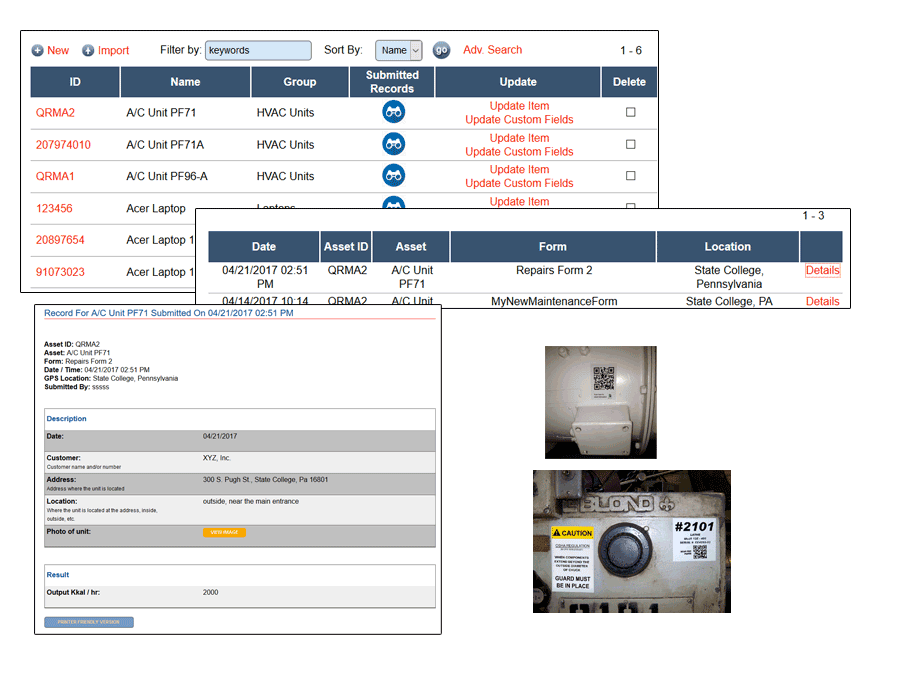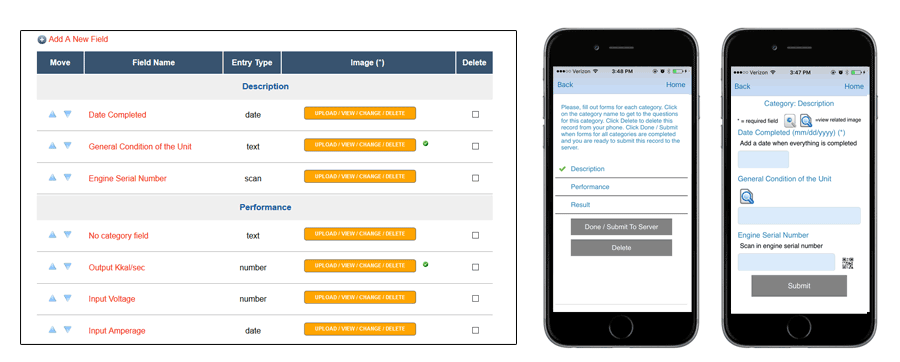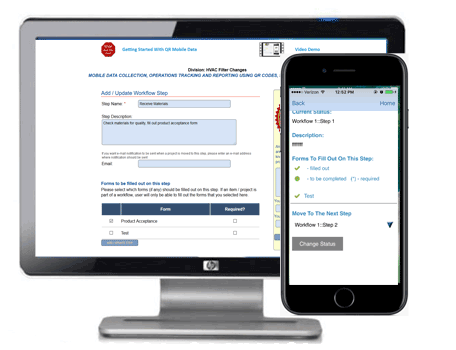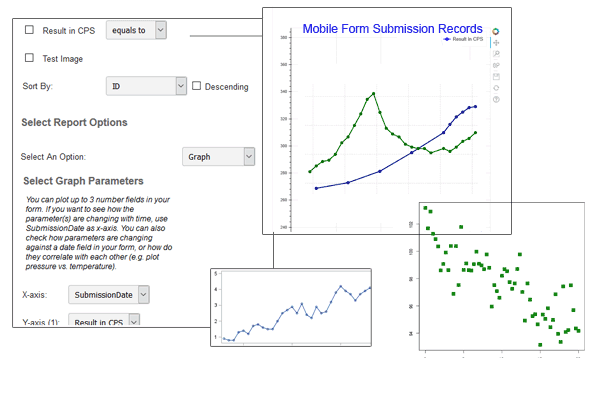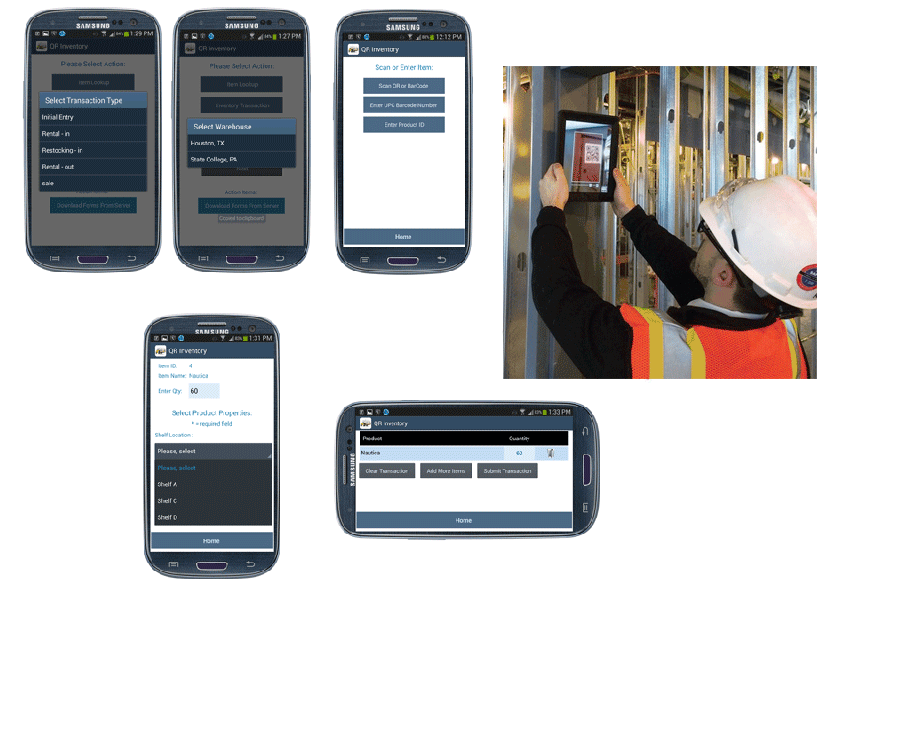Digital Mobile Forms Linked To Your Business Operations And Processes
Use digital mobile forms for all types of the field paperwork: from equipment maintenance to quality inspections and safety audits, and more. Have electronic documents
stored in a secure cloud, accessible from anywhere and easily searchable.
A QR Mobile Data software is more than a random collection of the mobile forms. It links mobile data collection to your business workflow,
objects, processes and procedures.
As a result, you have a complete digital documentation on all business operations, securely stored in the cloud and accessible on demand from anywhere.
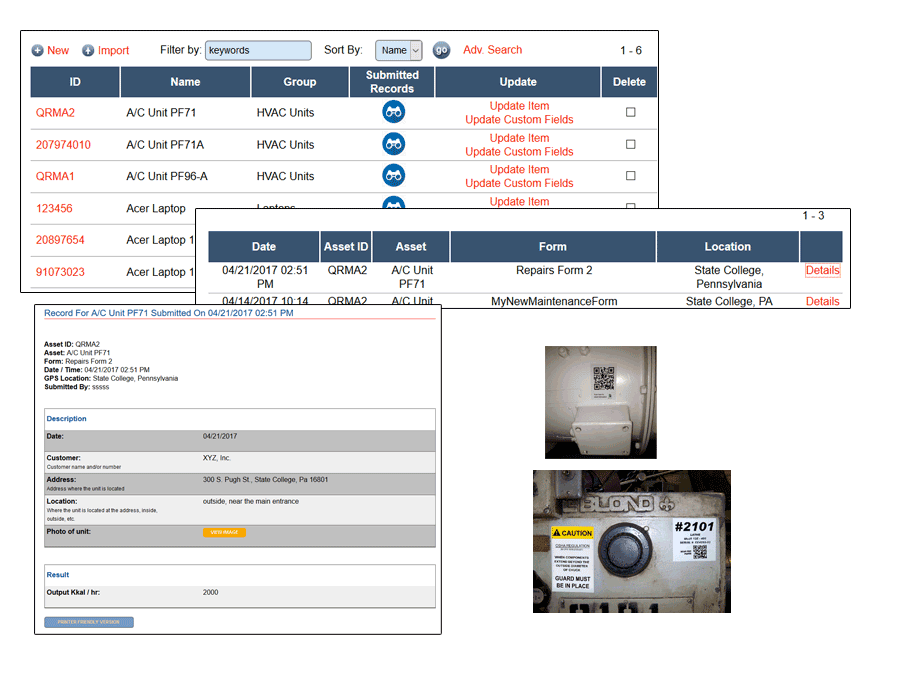
How mobile data collection works in the QR Mobile Data software (FAQ)
Creating Digital Mobile Forms For Documenting Business Processes
Create custom mobile forms for all types of field paperwork using online forms builder tool in the QR Mobile Data software.
Company employees access and fill out digital forms in the mobile application,
producing electronic documents securely stored in the cloud.
Give your employees the right tools for collecting data, documenting business processes and submitting reports in the field.
Mobile forms data collection using smartphones and QR code scanning
reduces data collection time, eliminates double enties and errors, ensures that collected documentation is not misplaced or lost, and delivers information to the right
people fast.
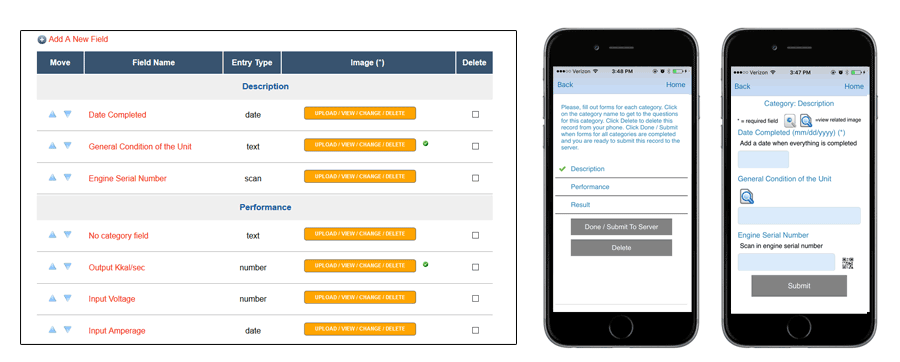
Create digital mobile forms and checklists via a QR Mobile Data software web dashboard
- create any number of digital mobile forms and checklists for documenting business processes using online form builder tool
- make mobile forms easy to fill out in the field on a smartphone:
- break long forms into sub-forms
- use QR code scanning and selections instead of manual entries
- create scannable checklists for faster forms completion and verification that an employee completed a checklist on site
- make mobile forms flexible with the repeatable sections that field technicians can add to the form as needed
- add clarifying text and / or images to make sure field employees know what to do
- use auto pre-fill feature to reduce digital form completion time in the field
- link mobile forms together using a workflow
- pass mobile forms between the field and the office, or between field technicians, with everyone filling out his/her part
- set alerts on the outliers that require immediate attention
Field technicians fill out digital forms on a smartphone in the mobile application
- scan a QR code on the object to identify it and get a list of the relevant mobile forms / checklists
- select digital form for the task at hand to fill out
- enter data into the form manually, select a value from the list, checkboxes, radio buttons, or scan data in using smartphone camera
- take photo(s) and add to the digital form for visual documentation
- data collected via the mobile forms are auto saved on the smartphone - start, stop and resume data collection process any time
- when digital form is completed, capture a signature (optional) and submit completed record to a backend cloud software
- create PDF report on a smartphone, with the images and signature included
- view, print, e-mail PDF file from a smartphone
- GPS location of the digital form submission is captured automatically and is viewable on the map
How to create and use mobile forms in QR Mobile Data software (FAQ)
Mobile forms capabilities in QR Mobile Data (FAQ)
Advanced mobile forms features
QR Code Scanning For The Fast Data Entry And Access
Use QR code scanning for the real time data access in the field, and for the faster digital forms completion.
Make sure that field technicians have all required information to do their job, and that field work orders are completed efficiently and without errors.
- Use QR codes to identify business objects and dynamically access information and documentation in the field.
- Scan a QR code with a smartphone to review asset specifications, documentation and recently submitted records.
- Scan in data in the digital mobile form fields, eliminate manual entry errors and increase efficiency.
- Create scannable checklists for the fast and accurate recording.
- Generate and print QR code labels using built-in QR code generation tool in the QR Mobile Data software.
Digitize Business Processes Using Custom Workflows
Digitize business processes by creating custom workflows and attaching mobile forms for data collection to the relevant workflow steps.
- Use QR Mobile Data software web interface to create custom workflows for your business processes.
- Define workflow steps, provide description / instructions for each step to guide your employees through the process.
- Attach digital forms or checklists to the relevant workflow steps for digital data collection and documentation.
-
- Field / shop floor employees record work order movement through the process by a simple QR code scan.
- A QR Mobile Data mobile application shows a list of digital forms to fill out on the current process step.
- A completed digital form is automatically attached to the process step and a work order. An employee and a timestamp are automatically recorded.
- Make digital forms required or optional. An employee won't be able to advance the work order to the next process step until all required digital forms are completed.
How to create and use workflows in the QR Mobile Data software (FAQ)
Digital Documents Access In The Field
Make sure that business employees have access to the information they need to do their job, without delays and miscommunications.
Field employees can access all required information on an asset or equipment by scanning a QR code with a smartphone.
You define what information they can access via the QR Mobile Data software web dashboard.

Custom fields to hold assets information and documentation
Access digital documentation on a smartphone
Scan a QR code with a smartphone to get access to the asset or equipment information:
- specs and documentation
- asset or equipment location and status
- recently submitted records
Users with the right permissions can:
- update asset or equipment information in the field (take and upload photo, enter new measurements, etc.)
- add new asset / equipment into the software system using a smartphone
Digital Business Processes Documentation And Real Time Reporting
Data collected in the field using mobile forms and checklists are sent to a backend cloud software in real time. Authorized software users have an
immediate access to the
digital documentation on the business operations and processes via the QR Mobile Data software web dashboard.
Data collected in the mobile application via digital forms are stored in a centralized cloud location
- Access completed digital forms in real time
- Search digital records by multiple parameters to find required information fast
- Review digital forms submission locations on a map
- Print and export digital documentation
- Review work orders progress, history and completed digital forms linked to the business process step.
- Create custom PDF reports, e-mail internally or to the client.
Customized Reports And Data Analysis
Mobile data collection in the field is only a part of the story. QR Mobile Data software allows you to create custom reports, analyze and visualize digital records
for the better insights and optimizing business operations.
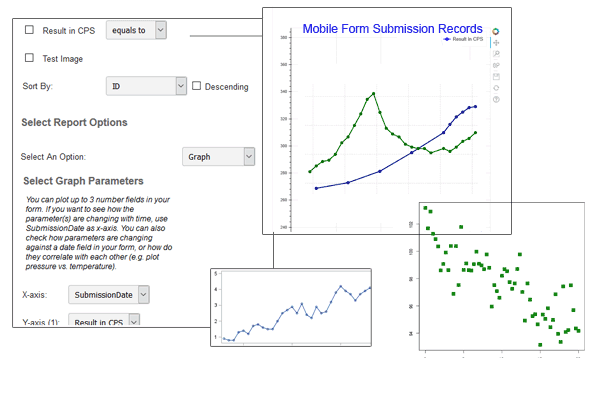
- Create customized reports based on the completed digital forms. Select granular filters to show
records that you want to display, and select fields that should be included in the report.
- Review the exact information you need in one place.
- Create plots and graphs to visualize collected data, uncover trends and correlations.
- Create statistical reports to see the big picture.
- Review reports online, download as .csv or pdf files.
- Use collected data to get insights into your business process and optimize your business processes.
Digital Forms Software With Notifications & Alerts
Always be on top of your business operations with custom alerts and reminders
- Add reminders to the custom date fields (e.g. warranty expiration) and receive automatic alerts when the date is approaching (e.g. warranty is about to expire).
- Add reminders to the digital forms, and receive automatic alerts when the next maintenance / inspection is due.
- Receive one e-mail with a list of assets or equipment due for the maintenance or inspection.
- Specify e-mail addresses for the automatic alerts, how many days in advance an alert should be sent, a subject and a header text of an e-mail message.
- You can add several reminders for the same event (e.g. 5 days in advance and 1 day in advance).
- Receive an e-mail notification when an asset or equipment status has been changed.
- Receive alerts if a completed digital form contains an outlier that requires immediate attention.
- Set a range of acceptable values, define what would be considered an outlier via the QR Mobile Data software web dashboard.
Simplify Time Tracking For The Field Technicians
Digital time tracking saves you time and money
Field employees can track time in the field or on the shop floor using a smartphone in the QR Mobile Data mobile application.
- A mobile application gives field employees an option to track time on the task with a few button clicks.
- Field technicians can track time without the data connection. Digital time tracking records are submitted to the backend cloud software when the connection becomes available.
- A mobile application has built-in error checking to ensure that the time is recorded correctly.
- GPS location is recorded automatically, and can be viewed on the map via reports.
- Review and export digital time logs via QR Moile Data software reports.
- Review aggregated time reports by employee / location / equipment / task or project, or any combination of the above.
- Import digital time logs into your payroll or HR software.
Bluetooth Field Equipment Tracking In Real Time
Track field equipment and who is using it in real time with the BLE beacon tags and a smartphone
- Use BLE (Bluetooth Low Energy) tags and a smartphone to track field assets and who is using them.
- No scanning is required - company employees just need to have a smartphone in their pocket with the asset tracking mobile application running in the background.
- Data on the equipment location and employee(s) who is working with it are sent to the backend cloud software continuously and automatically.
- Get a map of the real time assets and equipment location.
- Get a log of equipment usage by location and / or employee.
- Analyze equipment utilization: how much time it is being used, how much time it spends on the road, how much time it is being idle.
- Get employees time spent on working with the equipment and on the road.
- A less expensive alternative to the GPS asset tracking.
More On Bluetooth Asset Tracking
Assets And Equipment Conditions Monitoring Using IoT Sensors
Prevent damages to the assets, equipment and properties using automated IoT temperature and humidity monitoring system.
IoT Sensors For Assets Monitoring 24/7
- Remotely monitor assets and properties conditions 24/7 using a network of IoT sensors and a Bluetooth IoT gateway.
- Have digital temperature and humidity logs for the sensitive assets and equipment.
- Receive instant alerts on the temperature or humidity fluctuations that can cause damage.
- Edge data processing on the IoT gateway creates an optimal load on the remote cloud server.
- Custom configuration of the alerts and data processing rules via a cloud software web dashboard.
- Analyze collected data to optimize assets and equipment performance, prevent damage.
More On IoT Asset Monitoring
Assets And Inventory Management
Combine QR Mobile Data and QR Inventory software systems for a complete
business process management and traceability solution.
Track assets and inventory on site using QR code / barcode scanning and a smartphone, collect any additional information for inventory transactions.
Review real time reports on inventory count, locations, transactions history and usage via a QR Inventory software web dashboard.
Customize software to fit your business operations workflow: define everything that you want to track, record
and report via an easy to use web dashboard.
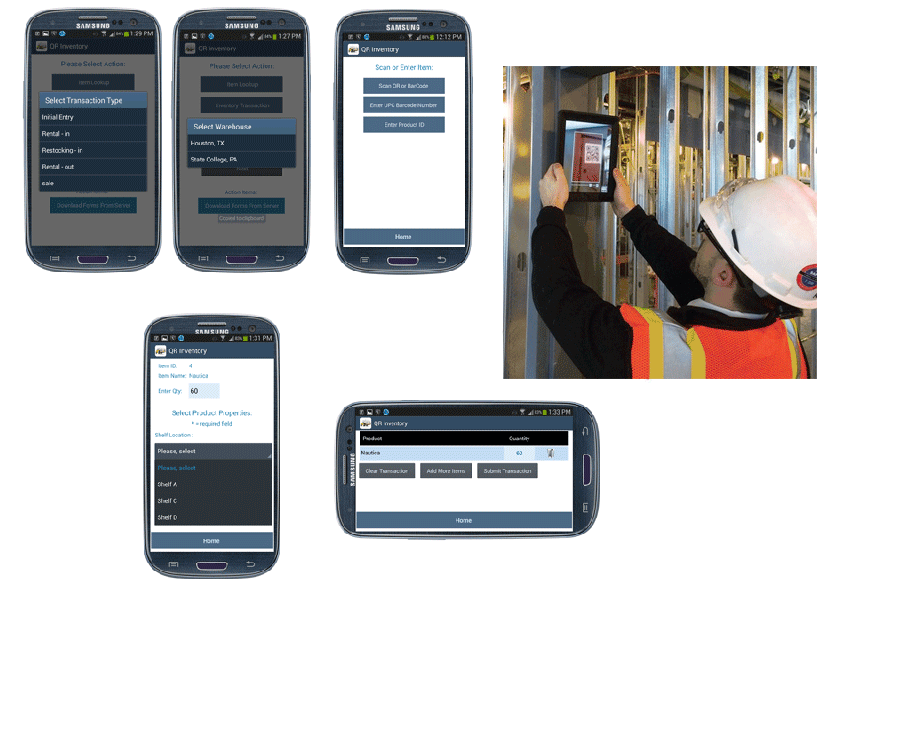
Track assets and inventory on site using a smartphone
- Use a smartphone for QR code / barcode scanning.
- Record inventory or assets transactions in real time.
- Look up inventory stock and locations on a smartphone.
- Review asset or inventory specifications and digital documentation.
- Add or update assets on site, take photos using a smartphone.
- Submit assets and inventory data recorded in the mobile application to the backend cloud software in real time.
Control inventory management process and review reports via a QR Inventory software web dashboard
- Manage assets, inventory, locations and users of the software system.
- Generate QR codes for assets and inventory, lay out and print QR code labels.
- Define all aspects of your inventory management process: create custom transaction types, digital data collection forms,
custom fields and properties, and more.
- Review and export digital reports on inventory count, locations, transactions history and usage.